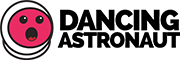Deadmau5 remix app for iPad hands-on, win an iPad by making your own!
We’ve known that deadmau5 was a techie since, well, forever, but the producer is finally getting in on the app craze with Deadmau5 Remix for iOS. This $3 app works on both your iPad and iPhone (or iPod touch), and lets you quickly and easily chop and screw short clips from some of his most popular tracks. No prior skills are required, as the entire experience is drag and drop. Don’t believe us? Read on after the break for the quick rundown as well as an epic remix decent attempt to create a house anthem ourselves.
The app works around a grid of four columns arranged in a layout that doesn’t look that much unlike a game of Connect Four. Three different types of clips (beats, music, and EFX) are accessible at the bottom in numbered circles, 24 of each kind with different respective colors. The key to the “remix” part is by dragging and dropping the clips onto the board and then tapping them to cue them up. You can only have 16 up at a time, but you can swap them out simply and easily by dropping one right on top of another. Tapping a playing clip fades it out, while tapping a different one in the same column cues it up to go next. You can also start 2 clips at the same time by using multitouch, or just tapping one quickly after the other. Recording a mix is as easy as clicking the big “Record” button at the upper right-hand corner and from there, the pressure is on.
There’s no need to know anything about BPMs or cue points, because the app really does it all for you. Once you’ve got a beat going however, you can move on to the second part of your remix: the effects. These are toggled from a big button under the grid, and you can alter the delay, set a rudimentary loop, or apply low / high pass filters. (Don’t worry though, if you don’t know what any of those things do, you can just try ’em out and see). There’s also a cool tilt control option that uses the built-in accelerometer to let you control effect levels by inverting your phone or iPad. Unfortunately, the effects buttons are hidden when you have the clips panel open, so you can’t change clips and effects simultaneously. This remix app is made by the guys at Future Audio Workshop, creators of other awesome software for big time producers, so they definitely know what they’re doing. Maybe they’ll fix this in an update, or just figure out how to let us mess with filters and clips at the same time in some other way.
The last part of the app is the social aspect, that comes in the form of Facebook and Soundcloud integration. You can share a mix on Facebook from directly within the app so you can prove to your friends that you are a real DJ and don’t just play livesets on repeat. Here’s the best part though: deadmau5 is having a contest where you can win a souped up iPad pre-loaded with all his music just by sharing your track. Once you share your remix, friends can vote on it to help you win. If you’re interested in giving it a shot, the contest is open until June 13, at which point the person with the most votes will take hope the goods. Right now, the top offering has about 550 votes, but with almost 3 weeks left, it’s still up in the air. Even if you’re not into winning a totally awesome prize, if you are at all interested in making your very own deadmau5 remix, be sure to give the app a shot. We’ve got a quick video walk-through posted below. Oh yeah, and don’t forget to share your remix on the DA Facebook page!
Source: iTunes App Store, Future Audio Workshop