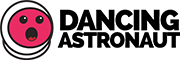Traktor Kontrol S8: Dancing Astronaut Review
Traktor Kontrol S8: Dancing Astronaut Official Review
Back in 2010, Native Instruments unveiled the Traktor Kontrol S4, a MIDI controller which would go on to become the product of a digital DJing generation. It proved to be the perfect all-in-one controller for bedroom DJs and mobile professionals alike thanks to its compact setup and feature-rich design. Now, Native Instruments is looking to inspire the next great wave of change with the Traktor Kontrol S8.
Unlike its predecessor, the Kontrol S8 is a less of an intermediary between the old school-new school DJ dialectic and more of a full-on espousal of the digital DJing world. Let’s get some things clear straight away: if you’re only keen on mixing two records together — standard outro to intro — this isn’t the controller for you. If you’re looking to learn how to properly beatmatch, this isn’t the controller for you. If you’re the least bit intrigued by the future of digital DJing, read on.
Built for the club
The first thing evident about the S8 is the construction of the unit. The controller is larger, heavier, and altogether sturdier than its previous iteration. Whereas the S4 felt a bit plastic at times, the S8 is a durable piece of high-grade equipment. The greater surface area has also yielded a much cleaner layout. Even with a plethora of new functions and control mechanisms intact, every section of the unit retains its own space in an uncluttered fashion.
One of the biggest complaints about the S4 was the lack of XLR output. Thankfully, the S8 has remedied the problem, while also providing ¼ inch booth output. While an obvious option for the bedroom DJ, more than any other Native Instruments controller, the S8 feels built with the club in mind.
High Definition Screens
The biggest advantage of the S8, and perhaps its most compelling selling point, is the built-in screens. Simply put, they’re beautiful. Displaying high definition waveforms and wielding an intuitive interface, they’re a revolutionary step forward for Traktor users. I can’t begin to describe how wonderful it feels to focus 95% of one’s attention on the controller rather than the computer. Every session spent with the controller, I discovered a new function of the screens, whether it be the dual deck display, changing the key of a track, or editing beatgrids on the fly. The capabilities are seemingly endless.
Navigating one’s library with the screens is a breeze. The window to view the tracks feels a bit small, but it’s ultimately comparable to your standard CDJ view. My main gripe is the lack of ability to sort the on-screen library by comment, but it seems an easy fix for future updates.
Live Remixing Capabilities
Traktor has taken the versatility of their remix decks and implemented them straight into the controller. Whereas before one needed an additional MIDI controller such as the Traktor F1 to control the decks, the functionality is now built directly into the hardware. The S8’s remix deck panel boasts four volume panels, four FX control knobs, and eight performance pads to trigger samples.
As someone who hadn’t experimented with the remix decks prior to the S8, I was skeptical of their function at first. Having now used them extensively, I can safely say they’ve changed my approach to DJing. Having the ability to throw in a clap, a kick, hats, shakers, or a riser on cue brings a whole new level of creativity to the table. With fine control over every single element, transitions, outros, and live edits can be created on the fly
No Jogwheels, No Problem
Easily the most controversial element of the S8 is the controller’s lack of jogwheels. It was a bold move by Native Instruments to omit the platters and ultimately a decisive step for their vision of digital DJing. It remains to be seen whether it will serve as a hindrance to the controller’s adoption, but one thing is certain: it’s an easy workaround.
The touchstrips at the bottom of the controller allow for precise track adjustments, while the glowing phase meter will even tell you far off your track is from the master. While jogwheels would obviously be preferred, their absence allows for the inclusion of the built-in screens — a very worthwhile trade off if you’re keen on ditching the Serato face.
Powerful performance pads
Performance pads have become standard on MIDI controllers, and the S8’s are some of the best. It isn’t just their responsive feel, but also the functionality that comes built-in by design. You’ve got the option to use the eight pads as either hot cues, loops, or in-depth remix control pads.
Setting and removing hot cues and loops is what’d you expect, but the real fun comes with the freeze function. By initiating the unique mode, the built-in screens zoom in on the current portion of the track and divide it into natural splicing points. From there, one can trigger eight specific instances of the scene, allowing for fine-tuned live editing. There’s nothing quite as fun as narrowing in on a vocal, layering on some reverb and delay, and going to town in freeze mode. Right below the section, you’ll find the handy Flux switch, allowing one to maintain the track’s progress despite any impeding loops or Freeze cues.
Enhanced Mixer and Effects Sections
One of the cooler features of the S8 is its ability serve as a standalone mixer. If you’ve got a pair of CDJs or turntables, you can unplug the laptop and use the S8 as a four-channel mixer. The mixing section of the S8 is a step up from the S4. The filters have finally received an on/off switch, and the headphone cue volume and mix knobs have been built into the center console.
Tempo faders have been removed in favor of a master tempo knob. It’s certainly not ideal, but if you’re mixing with SYNC, it doesn’t present a problem. If you prefer to mix without SYNC, or encounter a track in need of a BPM adjustment, it is possible to control an individual track’s BPM by way of the built-in touchscreen.
Lastly, the effects rack is a noticeable improvement from the S4, with larger on/off buttons and the ability to view the effect’s dry/wet on the touchscreen.
The Bottom Line
The Traktor Kontrol S8 is a significant step forward from its predecessor and an altogether exciting and innovative piece of equipment. The built-in screens are easily its most attractive feature, while the remix decks are phenomenal. The performance pads and freeze mode make great additions, while the improved effects rack, XLR output, and standalone mixing capability feel like long-awaited updates.
The lack of jogwheels and tempo faders are its most obvious faults. The touchstrips and tempo knobs are decent, but nothing can replace the feel of nudging a platter to align a track or adjusting the tempo fader to find the sweet spot. If you’re serious about digital DJing and are mixing with SYNC anyways, these limitations ultimately shouldn’t deter you.
Where the S8 shines is in its ability to change to change the way you DJ. If you’re a laptop-controllerist, mixing with the S8 will feel like liberation. The built-in screens and remix decks offer a whole new creative palette to work with. For minimal genres like house and techno especially, the controller feels especially designed to transcend the standard two-deck format.
The Bottom Line: the Traktor Kontrol S8 is an ideal controller for the digital DJ generation and an attractive solution for artists bored with their traditional format.
Purchase: Native Instruments